Hi TechLovers, I’m at this moment Sharing a great trick About Uc browser which Can save your lots and lots of data. Let’s move ahead and look out the simple and easy trick to Resume Failed Download Files UC Browser.
Contents
Also Check: Xiaomi Redmi Note 4 Release Date, Specifications & Expected Price
Whenever You are stuck in a situation where You Cannot resume or continue with your downloading process and you have downloaded half of the file, and it stuck there so that it will cause nothing but data loss. But we DroidTechie are presenting you a trick to save all this data and your time.
Tutorial Follow below steps:-
![[Trick] Resume Failed Download Files UC Browser [Trick] Resume Failed Download Files UC Browser](https://www.droidtechie.com/wp-content/uploads/2017/01/failed-downloads-UC.png)
[Trick] Resume Failed Download Files UC Browser
>
Please Note: Sometimes this trick doesn’t work with non-resume-able files.But Normally 2-3% of data are of such type i.e. Downloading something from the very secure site like government sites etc.
D
strong>In any case, if you are facing difficulties watching above video over here like If your browser Don’t support live videos stream refer to this alternative link: http://bit.ly/ucresume
Gra
sp;
sp;
That was all if you are facing any issues related to this Trick about Resume Failed Download Files UC Browser feel free to let us know via comment below.
![[Trick] Resume Failed Download Files UC Browser [Trick] Resume Failed Download Files UC Browser](https://www.droidtechie.com/wp-content/uploads/2017/01/UC-Browser-download.jpg)
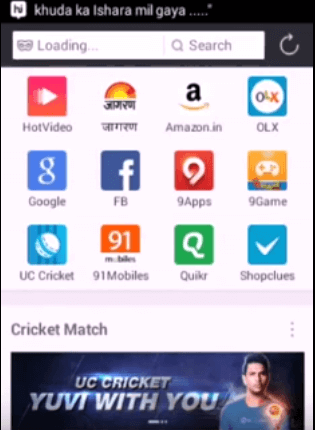
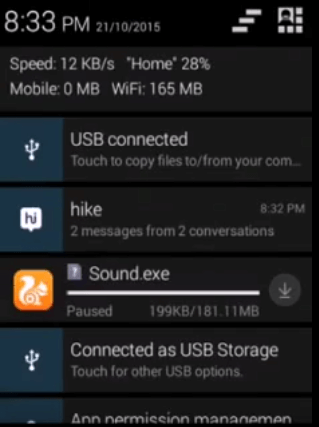
Awesome Tutorial ! Keep it up.